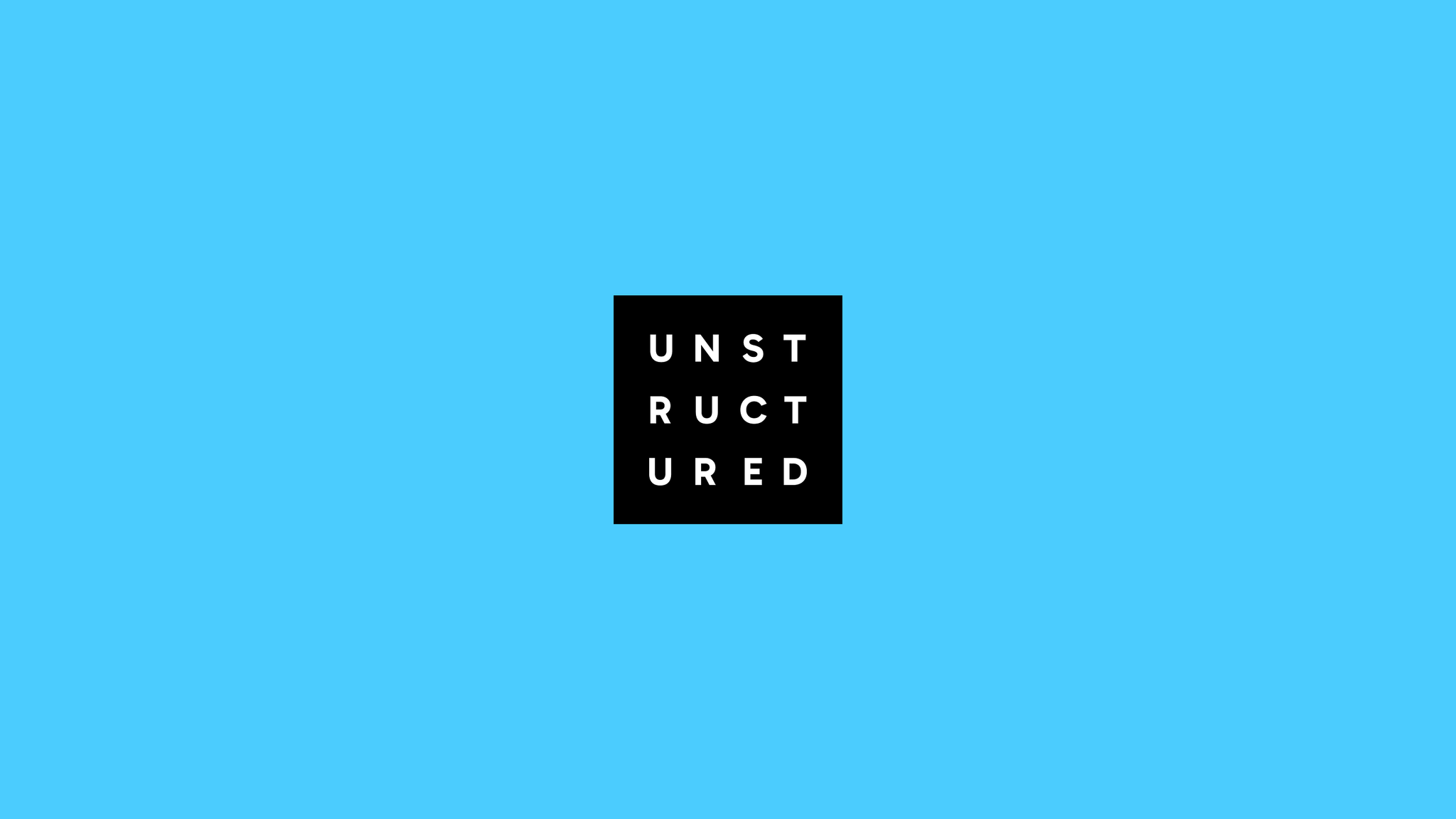
Authors

When teams are using tools like Jira for tracking tasks, bugs, and project progress, that valuable information remains locked away in silos, unavailable for retrieval augmented generation (RAG) systems. Today, we're excited to announce the official integration of Jira with Unstructured. This integration solves the critical challenge of making your Jira project data accessible to your RAG applications. Now, you can seamlessly connect to Jira projects, boards, and issues, transform this information into structured formats, and route it directly to your vector database or storage solution of choice - all with minimal setup.
What is Jira?
Jira is Atlassian's powerful project management and issue tracking software used by over 300,000 companies worldwide. It helps teams plan, assign, track, report, and manage work across a variety of methodologies including agile frameworks like Scrum and Kanban.
For engineering teams, Jira is often the central repository of knowledge about ongoing work, features, bugs, and releases. This makes it a goldmine of information for RAG applications, particularly when trying to answer questions about product development, issue history, and team progress.
How the Jira Integration Works within Unstructured
Unstructured's Jira source connector enables data flow between your Jira instance and any vector database or storage solution. The integration supports both Jira Cloud accounts and Jira Data Center installations, offering flexibility for organizations with different deployment models.
With this integration, you can:
1) Access comprehensive Jira data: Extract data from projects, boards, and individual issues, including descriptions, comments, and metadata.
2) Transform Jira content into structured formats: Convert unstructured Jira content into clean, structured JSON that's ready for embedding.
3) Keep RAG systems up-to-date: Easily sync new or modified issues to ensure your knowledge base stays current with project developments.
4) Build team knowledge assistants: Create more useful internal knowledge assistants by making project management data alongside documentation and code repositories available to your RAG systems or LLM agents.
Imagine the possibilities when you integrate Jira data into your RAG systems. Picture an AI assistant that can instantly provide answers to questions about project status, bug histories, or feature specifications—empowering your team with the insights they need, right when they need them. Or, think about the efficiency gained by automatically syncing product documentation with feature development, ensuring your resources are always up to date. Now, consider how you can speed up new team members onboarding with AI-powered search that gives them instant access to all historical project information. The potential for your workflow optimization is limitless!
Configuring the Jira Integration
Setting up the Jira integration with Unstructured is straightforward, whether you prefer using our UI or API. Here's how to get started:
Using the Unstructured user interface
1) On the sidebar, click Connectors.
2) Click Sources.
3) Click New or Create Connector.
4) Give the connector a unique Name.
5) In the Provider area, click Jira. Click Continue.
6) Fill in the following fields:
- Name (required): A unique name for this connector.
- URL (required): The URL of your Jira instance.
- Username (required for password or API token authentication): The username of the Jira user.
- Password (required for password authentication): The password of the Jira user.
- API Token (required for API token authentication): The API token of the Jira user.
- Personal Access Token (required for personal access token authentication): The personal access token of the Jira user.
- Projects: A comma-separated list of IDs of the target projects in Jira.
- Boards: A comma-separated list of IDs of the target boards in Jira.
- Issues: A comma-separated list of IDs of the target issues in Jira.
7) Click Save and Test.
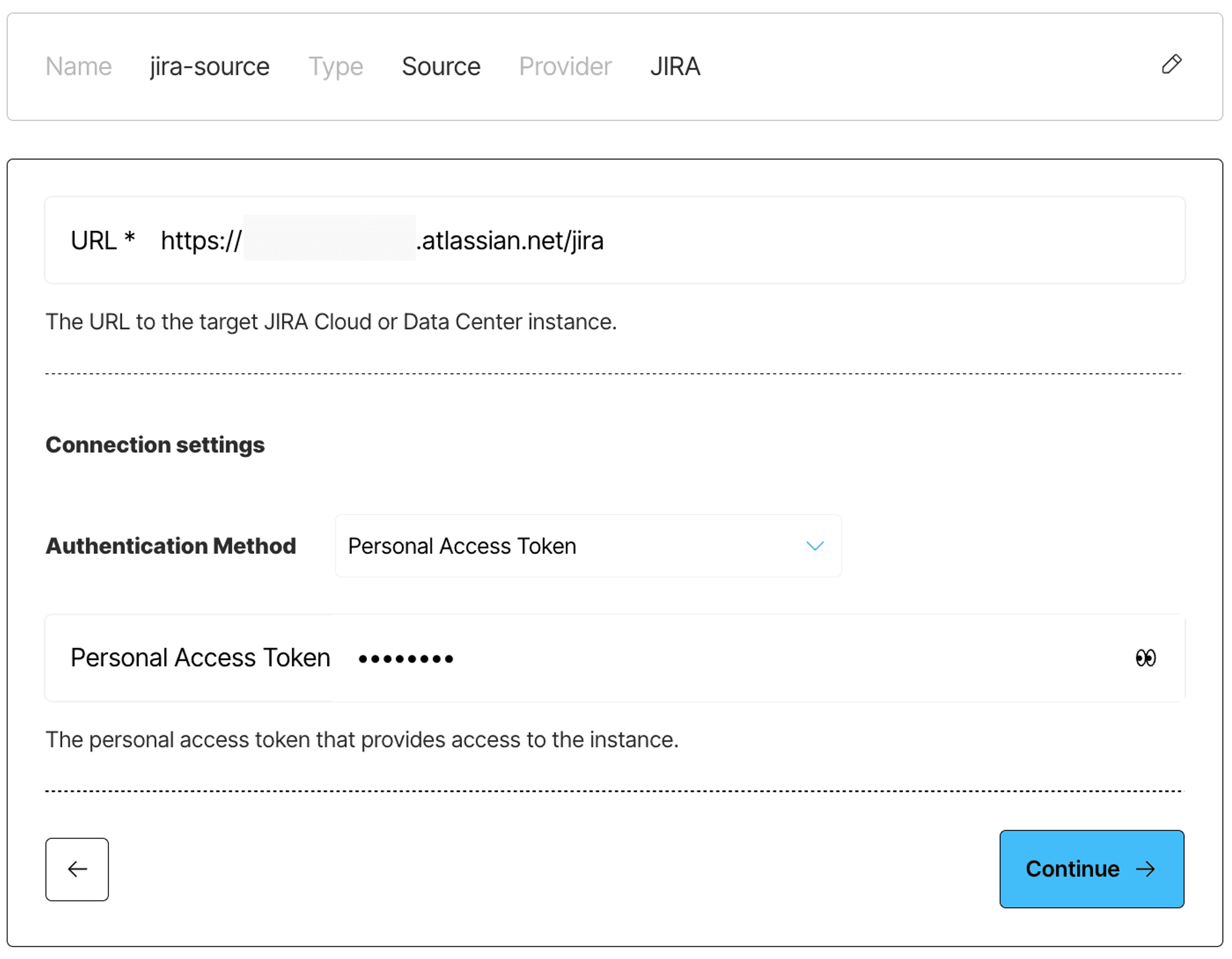
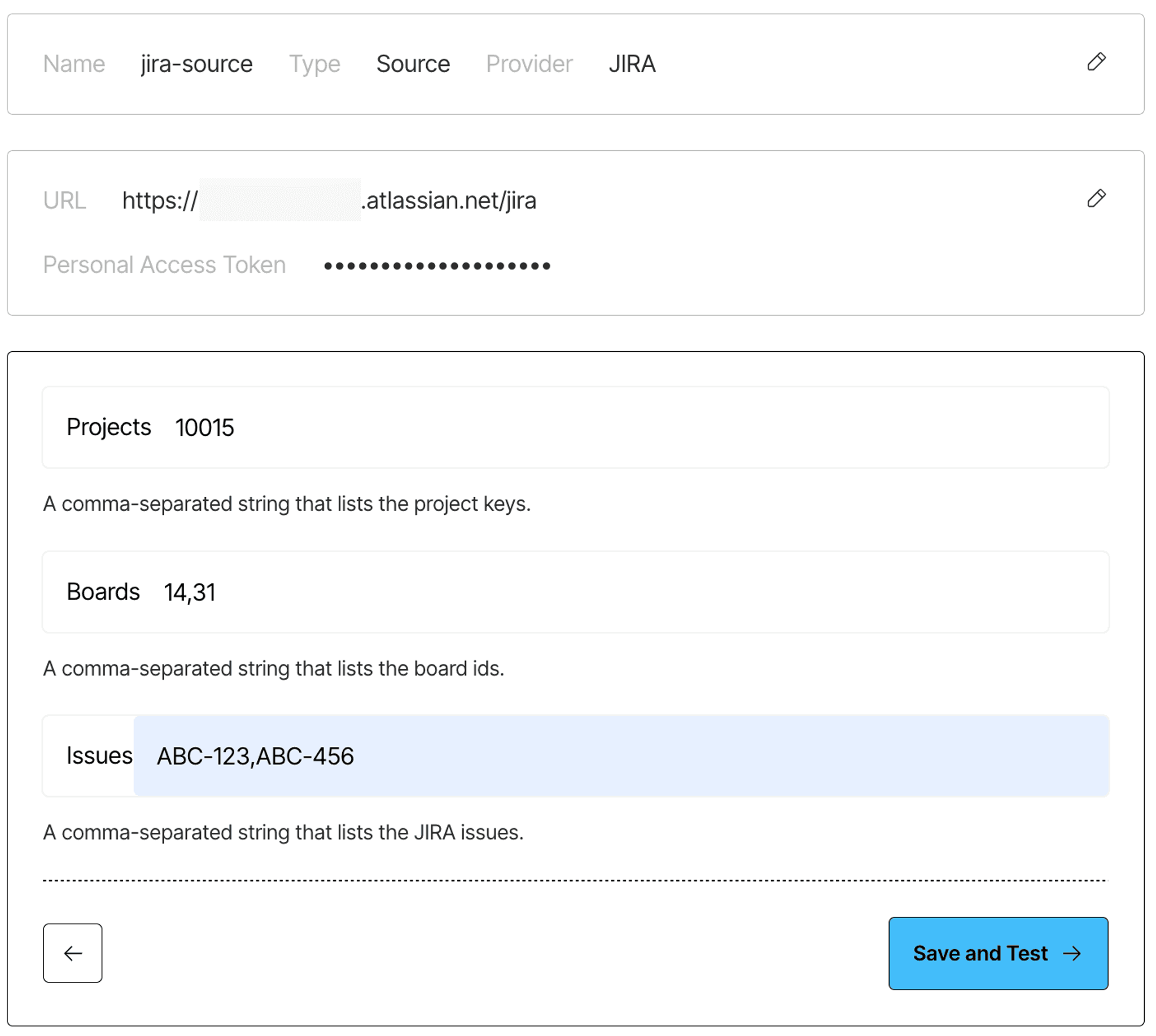
Using the Unstructured API
You can also configure the Jira integration programmatically using our API:
With Python SDK
With curl
Get started!
If you're already an Unstructured user, the Jira integration is available in your dashboard today!
Expert access
Need a tailored setup for your specific use case? Our engineering team is available to help optimize your implementation. Book a consultation session to discuss your requirements here.


