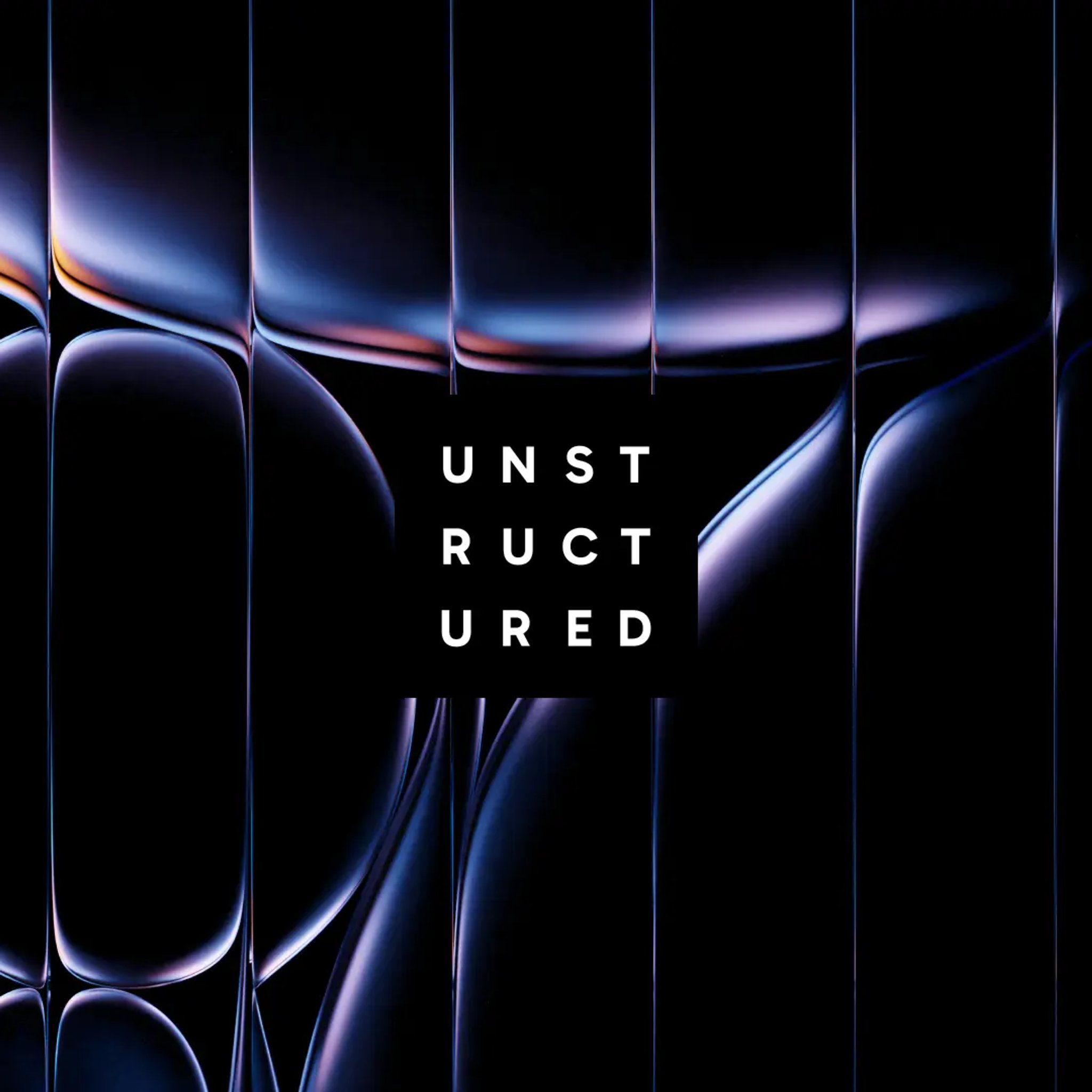Authors

With the Unstructured Platform, you can effortlessly transform your data from Google Drive to Elasticsearch. Designed as an enterprise-grade ETL solution, the platform extracts files from Google Drive, processes them into structured formats, and seamlessly loads them into Elasticsearch for powerful search and analytics capabilities. For a step-by-step guide, check out our Google Drive Integration Documentation and our Elasticsearch Setup Guide. Keep reading for more details about Google Drive, Elasticsearch, and how the Unstructured Platform bridges these technologies.
What is Google Drive? What is it used for?
Google Drive is a cloud-based file storage and synchronization service developed by Google. It allows users to store files, synchronize files across devices, and share files with others for collaborative work.
Key Features and Usage:
- Cloud Storage: Provides secure storage for various file types with 15GB of free storage (shared across Google services).
- File Collaboration: Enables real-time collaboration on documents, spreadsheets, presentations, and more.
- Google Workspace Integration: Seamlessly works with Google Docs, Sheets, Slides, and other Google Workspace applications.
- Cross-Platform Access: Available on web browsers, Windows, macOS, iOS, and Android devices.
- Version History: Tracks changes to files and allows users to restore previous versions.
- Advanced Search: Offers powerful search capabilities, including OCR for images and PDFs.
- Offline Access: Allows users to view and edit files without an internet connection, with changes syncing once reconnected.
- Sharing Controls: Provides granular permissions for sharing files and folders with specific people or groups.
Example Use Cases:
- Document storage and management
- Team collaboration on projects
- File sharing with clients and partners
- Backup of important files and data
- Content creation with Google Workspace apps
- Educational materials organization and sharing
- Research data collection and organization
- Business workflows and document management
What is Elasticsearch? What is it used for?
Elasticsearch is a distributed, RESTful search and analytics engine built on Apache Lucene. It's designed to handle large volumes of data quickly and provide near real-time search capabilities with powerful analytics features.
Key Features and Usage:
- Full-Text Search: Provides powerful search capabilities with relevance scoring, fuzzy matching, and complex query support.
- Distributed Architecture: Scales horizontally across multiple nodes, ensuring high availability and performance.
- Real-Time Analytics: Offers near real-time search and analytics on large datasets.
- Schema-Free JSON Documents: Stores data as JSON documents with flexible schema capabilities.
- RESTful API: Provides a comprehensive REST API for indexing, searching, and managing data.
- Aggregations Framework: Enables complex data analysis and visualization.
- Integrations: Works with the broader Elastic Stack (formerly ELK stack) including Logstash for data ingestion and Kibana for visualization.
- Machine Learning: Includes built-in anomaly detection and forecasting capabilities.
Example Use Cases:
- Enterprise search applications across diverse content types
- Log and event data analysis for IT operations
- Business intelligence and data visualization dashboards
- Application performance monitoring
- Security information and event management (SIEM)
- E-commerce search and recommendation engines
- Content discovery and knowledge management systems
- Monitoring and observability solutions
Unstructured Platform: Bridging Google Drive and Elasticsearch
The Unstructured Platform is a no-code solution for transforming unstructured data into structured formats suitable for search engines like Elasticsearch. It serves as an intelligent bridge between Google Drive and Elasticsearch. Here's how it works:
Connect and Route
- Google Drive Integration: The platform connects to Google Drive securely, enabling access to documents, spreadsheets, presentations, PDFs, images, and other file types.
- Selective Processing: Supports filtering based on file types, folders, permissions, and other criteria to process only relevant data.
- Change Detection: Identifies new or modified files to support incremental processing and index updates.
Transform and Structure
- Document Processing: Extracts and structures content from various file formats:
- Text extraction from PDFs, Word documents, and text files
- Tabular data extraction from spreadsheets and tables in documents
- Content extraction from presentations and rich media files
- OCR processing for image-based content and scanned documents
- Search Optimization: Prepares content for optimal search experience:
- Content chunking for appropriate document granularity
- Metadata extraction for faceted search and filtering
- Language detection for multi-language support
- Entity extraction for enhanced search capabilities
Enrich and Index
- Content Enrichment: Enhances documents with additional metadata, classifications, or computed fields for improved searchability.
- Index Mapping Design: Creates optimized Elasticsearch mappings based on content analysis and expected search patterns.
- Analyzer Selection: Configures appropriate text analyzers for different languages and content types.
- Elasticsearch Integration: Processed data is efficiently indexed in Elasticsearch with appropriate settings for optimal search performance and relevance.
Key Benefits of the Integration
- Enhanced Enterprise Search: Turn collaborative Google Drive content into a powerful enterprise search experience.
- Document Discoverability: Make previously siloed documents easily discoverable through powerful search capabilities.
- Cross-Format Search: Enable unified search across different document formats (docs, sheets, slides, PDFs).
- Automated Index Updates: Keep search indexes fresh with automatic processing of new and changed content.
- Analytics-Ready Content: Leverage Elasticsearch's analytics capabilities on your Google Drive content.
- Improved Knowledge Management: Transform disconnected document repositories into connected knowledge systems.
- Scalable Document Processing: Handle thousands of documents with high throughput and low latency.
- Enterprise-Grade Security: SOC 2 Type 2 compliance ensures data security throughout the process.
Ready to Transform Your Search Experience?
At Unstructured, we're committed to simplifying the process of preparing unstructured data for AI applications. Our platform empowers you to transform raw, complex data into structured, machine-readable formats, enabling seamless integration with your AI ecosystem. To experience the benefits of Unstructured firsthand, get started today and let us help you unleash the full potential of your unstructured data.