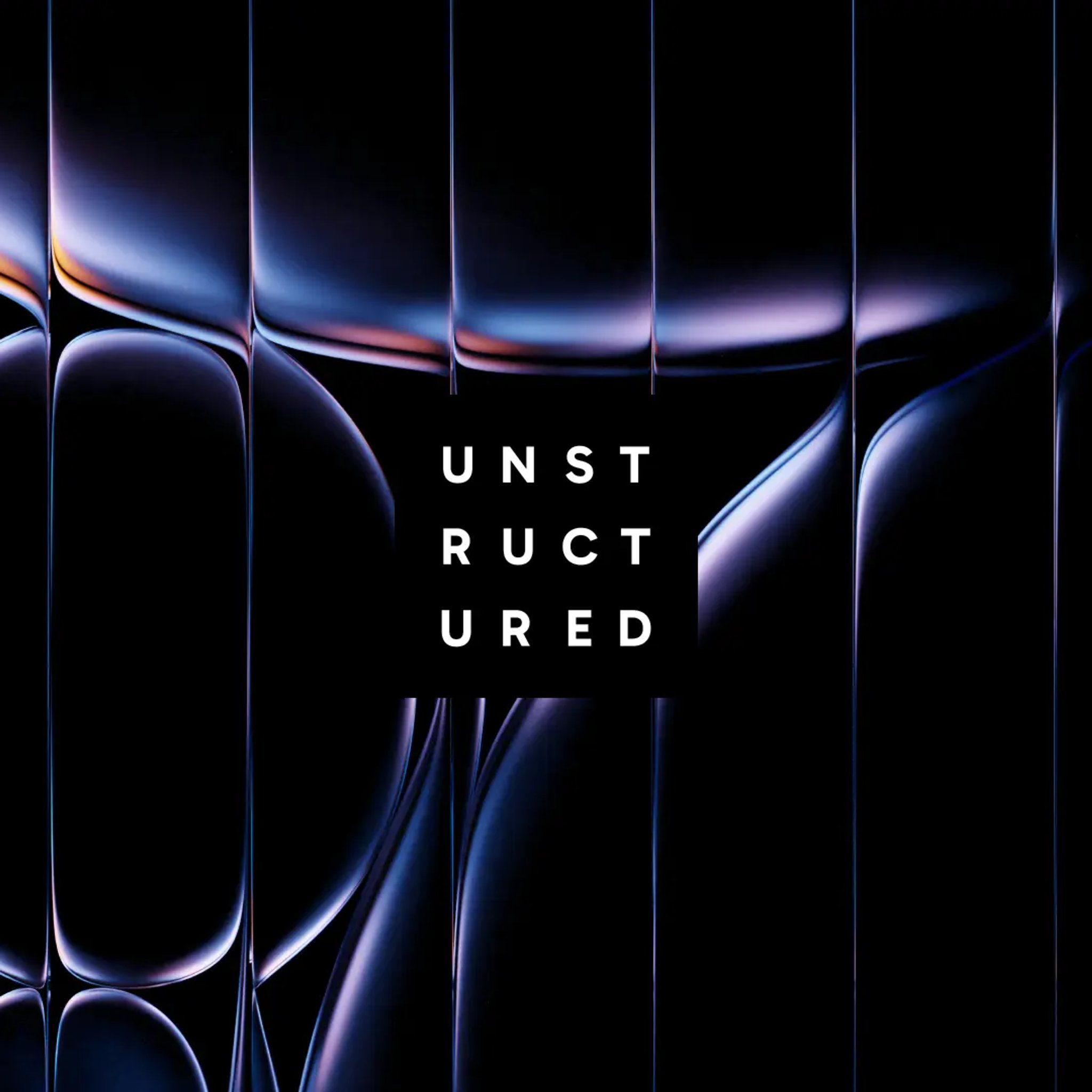Authors

With the Unstructured Platform, you can seamlessly ingest data from Azure Blob Storage, transform it into structured JSON formats, and load it into Delta Tables in Amazon S3 for efficient storage and analysis. For a step-by-step guide, check out our Azure Blob Storage Integration Documentation and our Delta Tables Setup Guide. Keep reading to learn more about Azure Blob Storage, Delta Tables in Amazon S3, and how the Unstructured Platform bridges these technologies.
What is Azure Blob Storage? What is it used for?
Azure Blob Storage is Microsoft's cloud-based object storage solution designed for storing massive amounts of unstructured data. It offers a scalable, secure, and highly available storage platform for various data types, including documents, images, videos, logs, and backups.
Key Features and Usage:
- Scalability: Azure Blob Storage can handle petabytes of data with high throughput, making it ideal for big data applications and AI workloads.
- Tiered Storage: Offers hot, cool, and archive access tiers to optimize costs based on data access frequency.
- Security: Provides encryption at rest and in transit, role-based access control (RBAC), and private endpoints for enhanced security.
- Integration: Seamlessly integrates with other Azure services like Azure Data Factory, Azure Synapse Analytics, and Azure Machine Learning.
Example Use Cases:
- Storing large volumes of raw data for AI and machine learning models
- Creating data lakes for analytics and business intelligence
- Backing up and archiving enterprise data
- Hosting static content for web applications
What are Delta Tables in Amazon S3? What are they used for?
Delta Tables is an open-source storage layer that brings ACID transactions, scalable metadata handling, and unifies streaming and batch data processing on top of Amazon S3 object storage. Delta Tables provides a reliable and performant solution for building data lakes and lakehouse architectures.
Key Features and Usage:
- ACID Transactions: Ensures data consistency and reliability with atomicity, consistency, isolation, and durability properties.
- Schema Evolution: Supports schema changes without requiring data rewriting, allowing for flexible data modeling.
- Time Travel: Enables access to previous versions of data for auditing, rollbacks, and historical analysis.
- Optimization: Provides features like data compaction, indexing, and statistics collection for improved query performance.
- Compatibility: Works with various analytics engines including Spark, Presto, and Athena.
Example Use Cases:
- Building enterprise data lakes and lakehouses
- Supporting real-time analytics and machine learning workloads
- Enabling data science and business intelligence applications
- Powering Retrieval-Augmented Generation (RAG) systems with structured data
Unstructured Platform: Bridging Azure Blob Storage and Delta Tables in Amazon S3
The Unstructured Platform is a no-code, enterprise-grade solution for transforming unstructured data into structured, AI-ready formats. It simplifies the process of preparing data for analytics, machine learning, and RAG systems. Here's how it works:
Connect and Route
- Diverse Data Sources: The platform supports Azure Blob Storage as a source connector, enabling seamless ingestion of unstructured data.
- Partitioning Strategies: Documents are routed through processing strategies like Fast (for extractable text), HiRes (for OCR and layout analysis), and Auto (for automatic strategy selection).
Transform and Chunk
- Canonical JSON Schema: The platform converts documents into a standardized JSON format, including elements like Header, Footer, Title, NarrativeText, Table, and Image, along with metadata.
- Chunking Options: Choose from strategies like Basic, By Title, By Page, or By Similarity to optimize data for specific use cases.
Enrich, Embed, and Persist
- Content Enrichment: The platform generates summaries for tables, images, and text, enhancing the context and retrievability of the processed data.
- Embedding Integration: Supports third-party embedding providers like OpenAI and Cohere for generating vector representations.
- Destination Connectors: Processed data can be persisted to Delta Tables in Amazon S3, enabling efficient storage and retrieval for analytics and AI applications.
Key Benefits of Using Unstructured Platform:
- Cross-Cloud Integration: Seamlessly bridges Microsoft Azure and AWS environments, facilitating hybrid and multi-cloud strategies.
- Scalability: Processes millions of documents per day with high throughput and low latency.
- Flexibility: Supports over 150 document types and 50+ languages, making it suitable for global enterprises.
- Enterprise Security: SOC 2 Type 2 compliant with robust data protection features.
Ready to Streamline Your Cross-Cloud Data Workflow?
At Unstructured, we're committed to simplifying the process of preparing unstructured data for AI applications. Our platform empowers you to transform raw, complex data from Azure Blob Storage into structured, machine-readable formats, enabling seamless integration with Delta Tables in Amazon S3 and your broader AI ecosystem. To experience the benefits of Unstructured firsthand, get started today and let us help you unleash the full potential of your unstructured data.