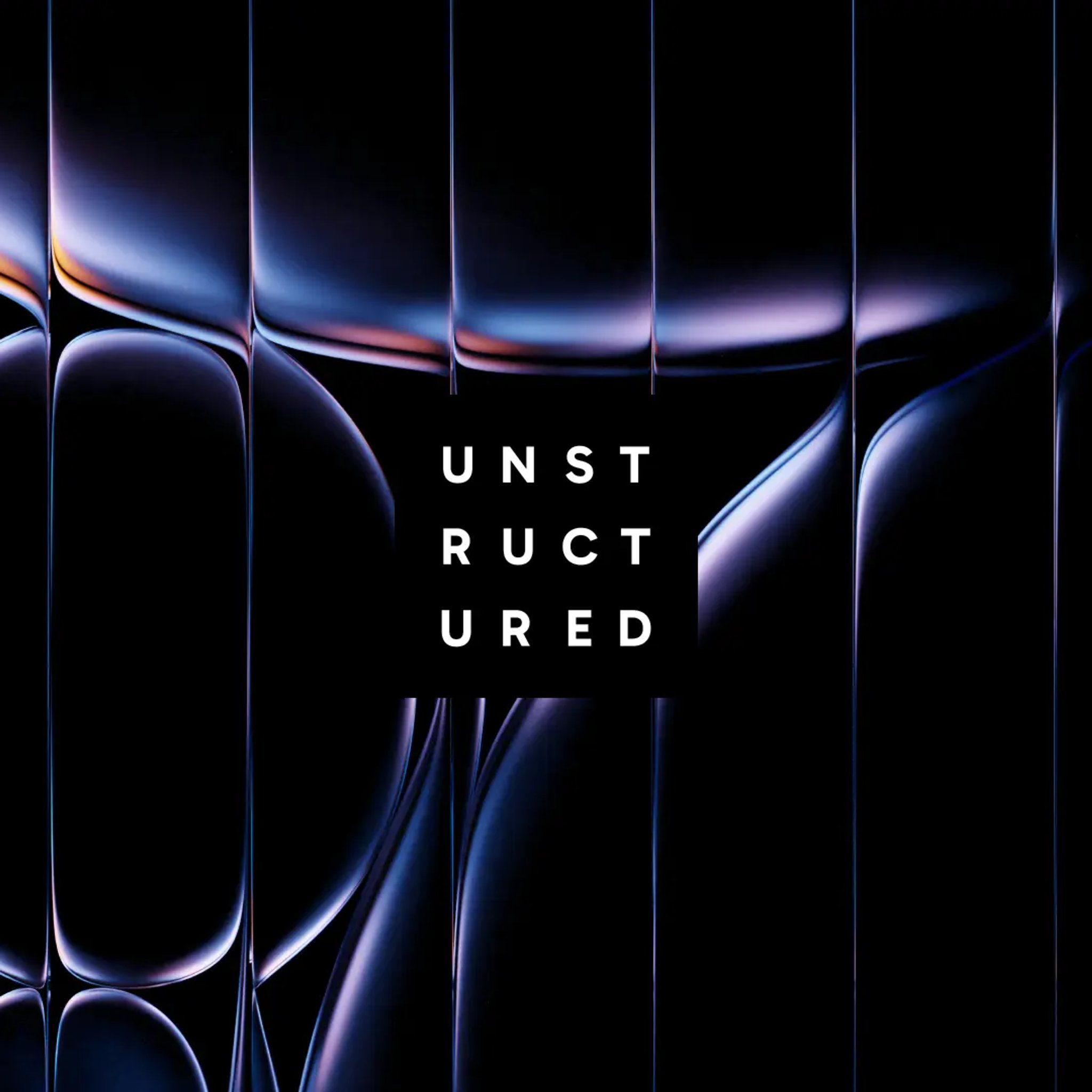Authors

With the Unstructured Platform, you can effortlessly transform your data from Google Drive to Delta Tables in Databricks. Designed as an enterprise-grade ETL solution, the platform extracts files from Google Drive, processes them into structured formats, and seamlessly loads them into Databricks Delta Tables for machine learning and data science workloads. For a step-by-step guide, check out our Google Drive Integration Documentation and our Databricks Delta Tables Setup Guide. Keep reading for more details about Google Drive, Delta Tables in Databricks, and how the Unstructured Platform bridges these technologies.
What is Google Drive? What is it used for?
Google Drive is a cloud-based file storage and synchronization service developed by Google. It allows users to store files, synchronize files across devices, and share files with others for collaborative work.
Key Features and Usage:
- Cloud Storage: Provides secure storage for various file types with 15GB of free storage (shared across Google services).
- File Collaboration: Enables real-time collaboration on documents, spreadsheets, presentations, and more.
- Google Workspace Integration: Seamlessly works with Google Docs, Sheets, Slides, and other Google Workspace applications.
- Cross-Platform Access: Available on web browsers, Windows, macOS, iOS, and Android devices.
- Version History: Tracks changes to files and allows users to restore previous versions.
- Advanced Search: Offers powerful search capabilities, including OCR for images and PDFs.
- Offline Access: Allows users to view and edit files without an internet connection, with changes syncing once reconnected.
- Sharing Controls: Provides granular permissions for sharing files and folders with specific people or groups.
Example Use Cases:
- Document storage and management
- Team collaboration on projects
- File sharing with clients and partners
- Backup of important files and data
- Content creation with Google Workspace apps
- Educational materials organization and sharing
- Research data collection and organization
- Business workflows and document management
What are Delta Tables in Databricks? What are they used for?
Delta Tables in Databricks are a high-performance, ACID-compliant storage layer that brings reliability, quality, and performance to data lakes. As the cornerstone of the Databricks Lakehouse Platform, Delta Tables combine the best aspects of data warehouses and data lakes.
Key Features and Usage:
- ACID Transactions: Ensures data consistency and reliability with atomicity, consistency, isolation, and durability properties.
- Schema Evolution: Supports schema changes without requiring data rewriting, allowing for flexible data modeling.
- Time Travel: Enables access to previous versions of data for auditing, rollbacks, and historical analysis.
- Data Quality Controls: Offers schema enforcement, constraints, and expectations to ensure data integrity.
- Storage Optimization: Includes features like compaction, Z-ordering, and vacuum for optimized storage and performance.
- Unified Processing: Supports batch and streaming data processing with exactly-once semantics.
- Databricks Integration: Works natively with Databricks notebooks, workflows, and ML capabilities.
- Open Format: Built on Parquet files with an open protocol, ensuring compatibility and avoiding vendor lock-in.
Example Use Cases:
- Data lakes and lakehouses for enterprise analytics
- Machine learning feature stores and model training datasets
- Real-time data processing and analytics
- Business intelligence and reporting
- ETL and data transformation workflows
- Collaborative data science and engineering
- Building production ML pipelines
- Unified batch and streaming data processing
Unstructured Platform: Bridging Google Drive and Delta Tables in Databricks
The Unstructured Platform is a no-code solution for transforming unstructured data into structured formats suitable for analytics platforms like Databricks. It serves as an intelligent bridge between Google Drive and Delta Tables in Databricks. Here's how it works:
Connect and Route
- Google Drive Integration: The platform connects to Google Drive securely, enabling access to documents, spreadsheets, presentations, PDFs, images, and other file types.
- Selective Processing: Supports filtering based on file types, folders, permissions, and other criteria to process only relevant data.
- Change Detection: Identifies new or modified files to support incremental processing and synchronization.
Transform and Structure
- Document Processing: Extracts and structures content from various file formats:
- Text extraction from PDFs, Word documents, and text files
- Tabular data extraction from spreadsheets and tables in documents
- Content extraction from presentations and rich media files
- OCR processing for image-based content and scanned documents
- Analytics Optimization: Restructures data for analytical workloads:
- Data type conversion for efficient storage and processing
- Partitioning strategies for improved query performance
- Normalization or denormalization based on analytical access patterns
- Delta Format Preparation: Organizes data into optimized structures for Delta Tables, including considerations for partition keys and clustering.
Enrich and Persist
- Content Enrichment: Enhances extracted data with metadata, classifications, or computed fields.
- ML Feature Preparation: Structures data to serve as features for machine learning models.
- Databricks Integration: Processed data is efficiently loaded into Databricks Delta Tables with appropriate configurations for optimal analytics performance.
Key Benefits of the Integration
- Collaboration to Analytics Pipeline: Transform collaborative Google Drive content into analytics-ready datasets in Databricks.
- ACID Guarantees: Ensure transactional integrity for data extracted from documents and spreadsheets.
- Advanced Analytics Enablement: Prepare Google Drive data for machine learning, SQL analytics, and data science in Databricks.
- Unified Data Access: Bring your Google Drive data into the Databricks Lakehouse for a unified view across data sources.
- Automated Data Updates: Keep Delta Tables synchronized with changes in Google Drive through incremental processing.
- Collaborative Analytics Environment: Enable data scientists, analysts, and engineers to work with previously siloed document data.
- Scalable Document Processing: Handle thousands of documents with high throughput and low latency.
- Enterprise-Grade Security: SOC 2 Type 2 compliance ensures data security throughout the process.
Ready to Transform Your Lakehouse Experience?
At Unstructured, we're committed to simplifying the process of preparing unstructured data for AI applications. Our platform empowers you to transform raw, complex data into structured, machine-readable formats, enabling seamless integration with your AI ecosystem. To experience the benefits of Unstructured firsthand, get started today and let us help you unleash the full potential of your unstructured data.