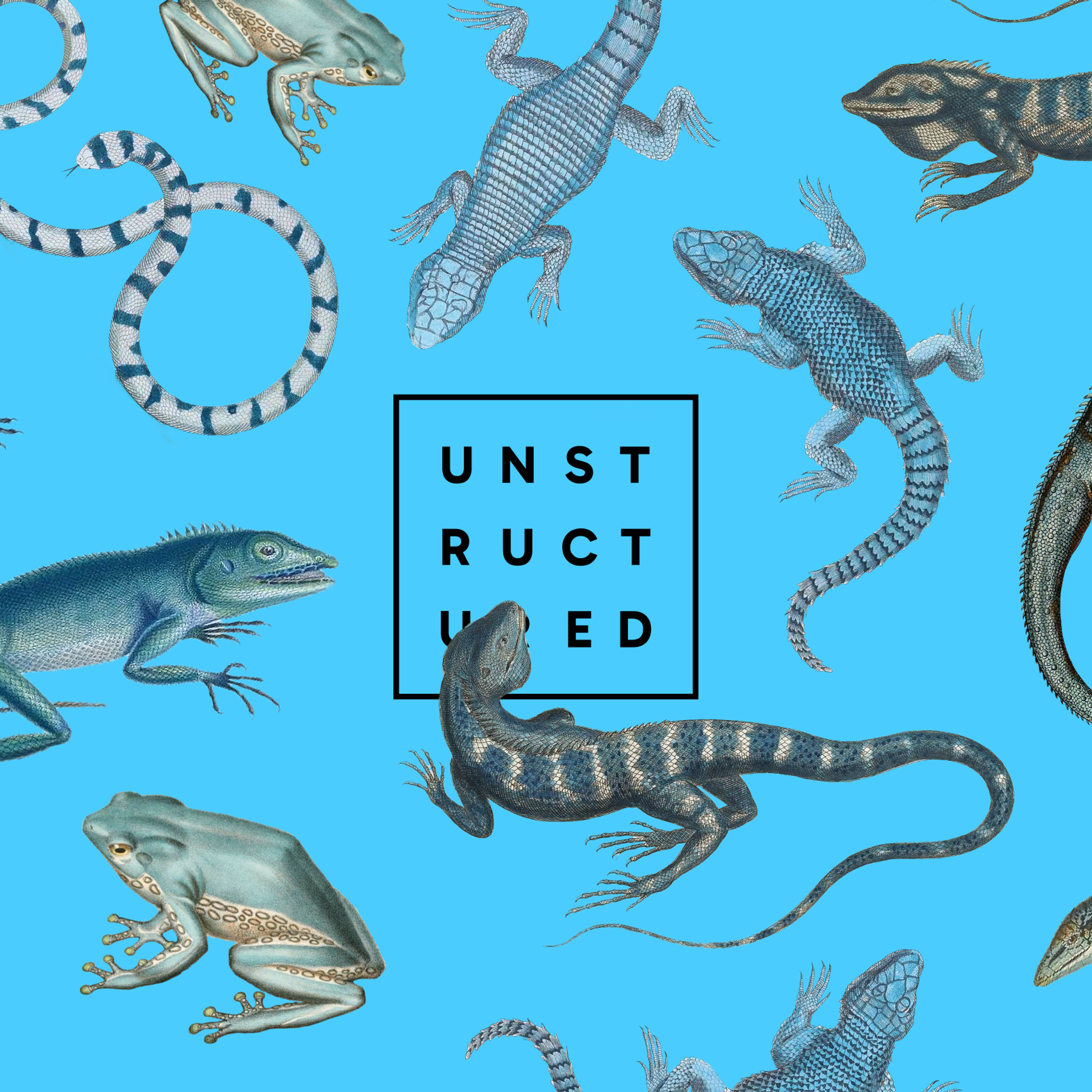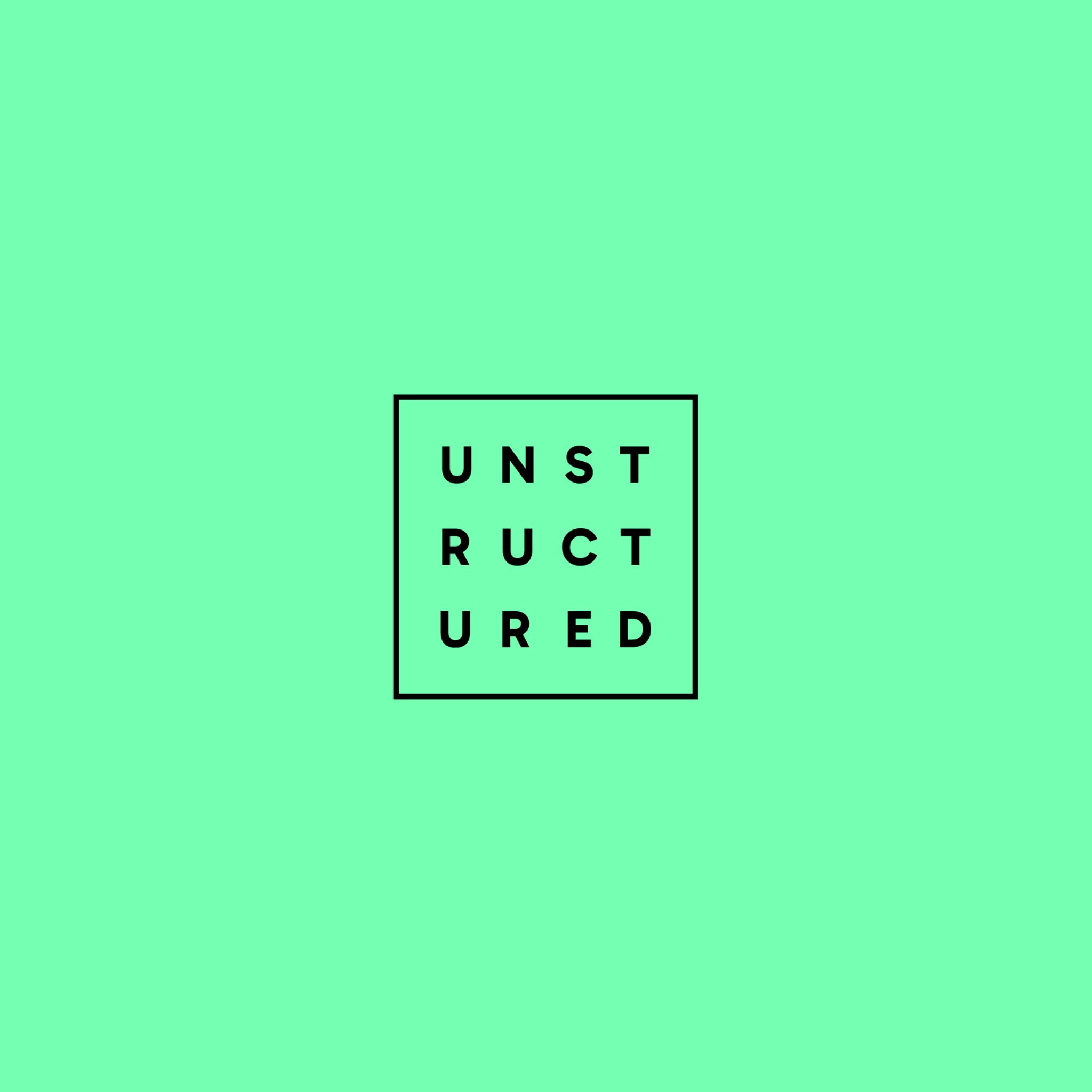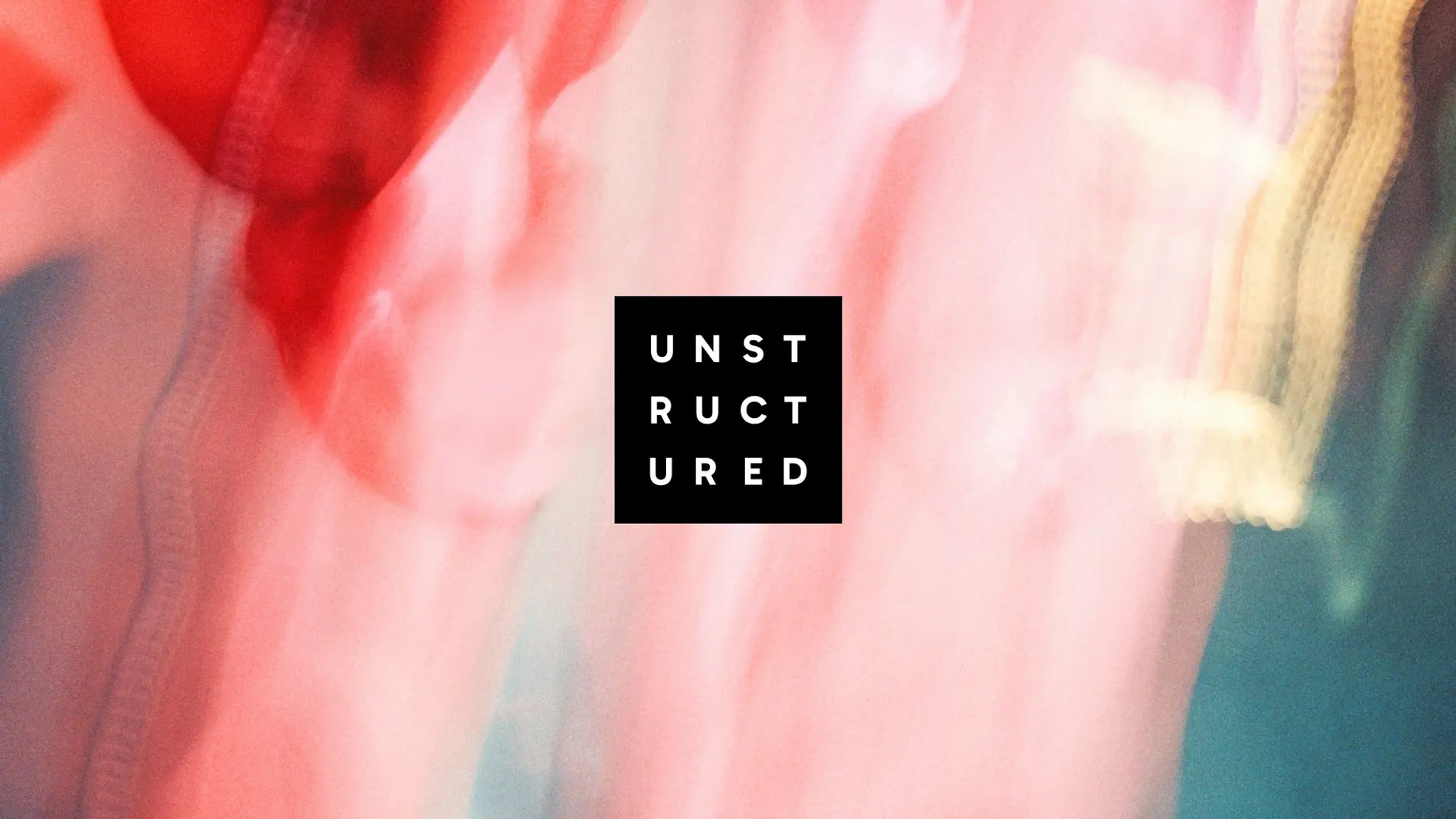
Authors

With the Unstructured Platform, you can effortlessly transform your data from Azure Blob Storage to OneDrive. Designed as an enterprise-grade ETL solution, the platform ingests raw, unstructured data from Azure Blob Storage, processes it into structured formats, and seamlessly loads it into OneDrive for easy sharing and collaboration. For a step-by-step guide, check out our Azure Blob Storage Integration Documentation and our OneDrive Setup Guide. Keep reading for more details about Azure Blob Storage, OneDrive, and how the Unstructured Platform bridges these Microsoft cloud services.
What is Azure Blob Storage? What is it used for?
Azure Blob Storage is Microsoft's object storage solution for the cloud, designed to store massive amounts of unstructured data such as text, images, videos, and documents. It provides a scalable, secure, and highly available platform for data storage needs.
Key Features and Usage:
- Scalability: Azure Blob Storage can handle petabytes of data with high throughput, making it ideal for big data applications and AI workloads.
- Tiered Storage: Offers hot, cool, and archive access tiers to optimize costs based on data access frequency.
- Security: Provides encryption at rest and in transit, role-based access control (RBAC), and private endpoints for enhanced security.
- Integration: Seamlessly integrates with other Azure services like Azure Functions, Azure Data Factory, and Azure Synapse Analytics.
- Data Redundancy: Offers various redundancy options including locally redundant storage (LRS), zone-redundant storage (ZRS), and geo-redundant storage (GRS).
Example Use Cases:
- Storing large volumes of raw data for AI and machine learning models
- Creating data lakes for analytics and business intelligence
- Backing up and archiving enterprise data
- Hosting static content for web applications
- Storing media content like images, audio, and video files
What is OneDrive? What is it used for?
OneDrive is Microsoft's cloud storage service that allows users to store files and personal data in the cloud, sync files across devices, and share files with others. It's deeply integrated with Microsoft 365 and offers seamless collaboration features.
Key Features and Usage:
- Cloud Storage: Provides secure cloud storage for personal and business files with robust sync capabilities.
- File Sharing: Enables secure sharing of files and folders with granular permission controls.
- Microsoft 365 Integration: Seamlessly works with Microsoft 365 applications like Word, Excel, and PowerPoint for real-time collaboration.
- Version History: Tracks changes to files and allows users to restore previous versions.
- Advanced Security: Offers personal vault, ransomware detection, and data loss prevention capabilities.
- Cross-Platform Accessibility: Available on Windows, macOS, iOS, Android, and web browsers for ubiquitous access.
Example Use Cases:
- Personal and business file storage and backup
- Team collaboration on documents and projects
- Document sharing with internal and external stakeholders
- Mobile access to important files across devices
- Synchronizing work across multiple computers
- Storing processed data for easy access and sharing
Unstructured Platform: Bridging Azure Blob Storage and OneDrive
The Unstructured Platform is a no-code solution for transforming unstructured data into structured formats suitable for easier consumption, sharing, and collaboration. It serves as an intelligent bridge between Azure Blob Storage and OneDrive. Here's how it works:
Connect and Route
- Diverse Data Sources: The platform supports Azure Blob Storage as a source connector, enabling seamless ingestion of unstructured data.
- Partitioning Strategies: Documents are routed through partitioning strategies based on format and content:
- The Fast strategy handles extractable text like HTML or Microsoft Office documents.
- The HiRes strategy is for documents requiring optical character recognition (OCR) and detailed layout analysis.
- The Auto strategy intelligently selects the most appropriate approach.
Transform and Chunk
- Canonical JSON Schema: Source documents are converted into a standardized JSON schema, including elements like Header, Footer, Title, NarrativeText, Table, and Image, with extensive metadata.
- Collaboration-Ready Structure: The platform creates organized document structures that align with OneDrive's sharing and collaboration capabilities.
- Chunking Options: Multiple strategies are available:
- The Basic strategy combines sequential elements up to size limits with optional overlap.
- The By Title strategy chunks content based on the document's hierarchical structure.
- The By Page strategy preserves page boundaries.
- The By Similarity strategy uses embeddings to combine topically similar elements.
Enrich, Embed, and Persist
- Content Enrichment: The platform generates summaries for images, tables, and textual content, enhancing the context and usability of the processed data.
- Embedding Integration: Integrates with multiple third-party embedding providers for semantic search and retrieval.
- OneDrive Integration: Processed data can be persisted to OneDrive, enabling efficient storage, sharing, and collaboration.
Key Benefits of the Integration
- Streamlined Microsoft Ecosystem: Keep your data within Microsoft's cloud services while transforming it from raw storage to collaboration-ready formats.
- Enhanced Sharing Capabilities: Structured data with clear organization enables more effective sharing and collaboration in OneDrive.
- Simplified Access Control: Leverage OneDrive's robust permission model for processed, structured data.
- Improved Discoverability: Transformed data with rich metadata is easier to find and utilize in OneDrive.
- Cross-Platform Availability: Access processed data across all devices that support OneDrive.
- Enterprise-Grade Security: SOC 2 Type 2 compliance ensures data security throughout the process.
- Seamless Workflow Integration: Processed data in OneDrive can be easily opened in Microsoft 365 applications.
Ready to Transform Your Microsoft Cloud Experience?
At Unstructured, we're committed to simplifying the process of preparing unstructured data for AI applications. Our platform empowers you to transform raw, complex data into structured, machine-readable formats, enabling seamless integration with your AI ecosystem. To experience the benefits of Unstructured firsthand, get started today and let us help you unleash the full potential of your unstructured data.