
Authors

If you've ever tried to build a GenAI solution using your customer support data, you know the struggle. Support tickets contain incredibly valuable information about your customers, their pain points, and how your team solves problems. But transforming that unstructured support data into something useful for AI can be a technical nightmare.
That's why we’re excited to announce Unstructured's new integration with Zendesk. This integration opens up a world of possibilities for companies looking to use their support data for GenAI applications. Imagine being able to automatically extract knowledge from thousands of past support tickets and help articles to power AI assistants that can answer customer questions accurately. Or creating internal support tools that helps new team mates get up to speed faster by providing relevant past solutions. With Unstructured's Zendesk integration, these use cases become much more accessible.
What is Zendesk?
Zendesk is a cloud-based customer service platform that helps businesses manage customer interactions across multiple channels. Founded in 2007, Zendesk has become one of the most popular customer support solutions globally, offering features like:
- Ticketing System: Converting customer inquiries from various channels into trackable tickets
- Knowledge Base: Enabling companies to create and organize support content
- Omnichannel Support: Managing interactions across email, phone, chat, social media, and more
- Analytics and Reporting: Providing insights into customer service performance
For most enterprises, Zendesk contains a treasure trove of customer information and institutional knowledge. The problem is that this data exists in formats that are challenging for AI systems to process effectively.
How the Integration Works
Unstructured's Zendesk source connector allows you to extract, process, and structure data from your Zendesk instance for use in AI applications. The integration supports both support tickets and knowledge base articles, giving you flexibility in how you leverage your support content.
Here's what the integration enables:
1) Data Extraction: Pull support tickets or knowledge base articles directly from your Zendesk instance
2) Content Processing: Transform unstructured ticket data into structured, AI-ready formats
3) Metadata Preservation: Maintain important context from tickets like timestamps, categories, and ticket IDs
4) Content Chunking: Automatically segment content for optimal use in RAG applications
5) Pipeline Integration: Seamlessly connect Zendesk data to vector databases and other destinations
Setting Up the Zendesk Integration
Let's walk through how to set up the integration in both the Unstructured UI and via API.
Prerequisites
Before getting started, you'll need:
- A Zendesk account
- Your Zendesk subdomain (the <organization> part of <organization>.zendesk.com)
- The login email address for your Zendesk account
- An API token (not an OAuth token) for your login email address
Using Unstructured UI
1) Navigate to the Connectors section
2) Click Sources and then "New" or "Create Connector"
3) Provide a unique name for your connector
4) Select "Zendesk" as the Provider
5) Configure the following required fields:
- Subdomain: Your Zendesk subdomain (e.g., the <organization> in <organization>.zendesk.com)
- Email: Your Zendesk login email
- API Token: Your Zendesk API token
- Item type: Choose between 'tickets' or 'articles' (defaults to 'tickets')
- Batch size: Set the number of items to process per batch (defaults to 2)
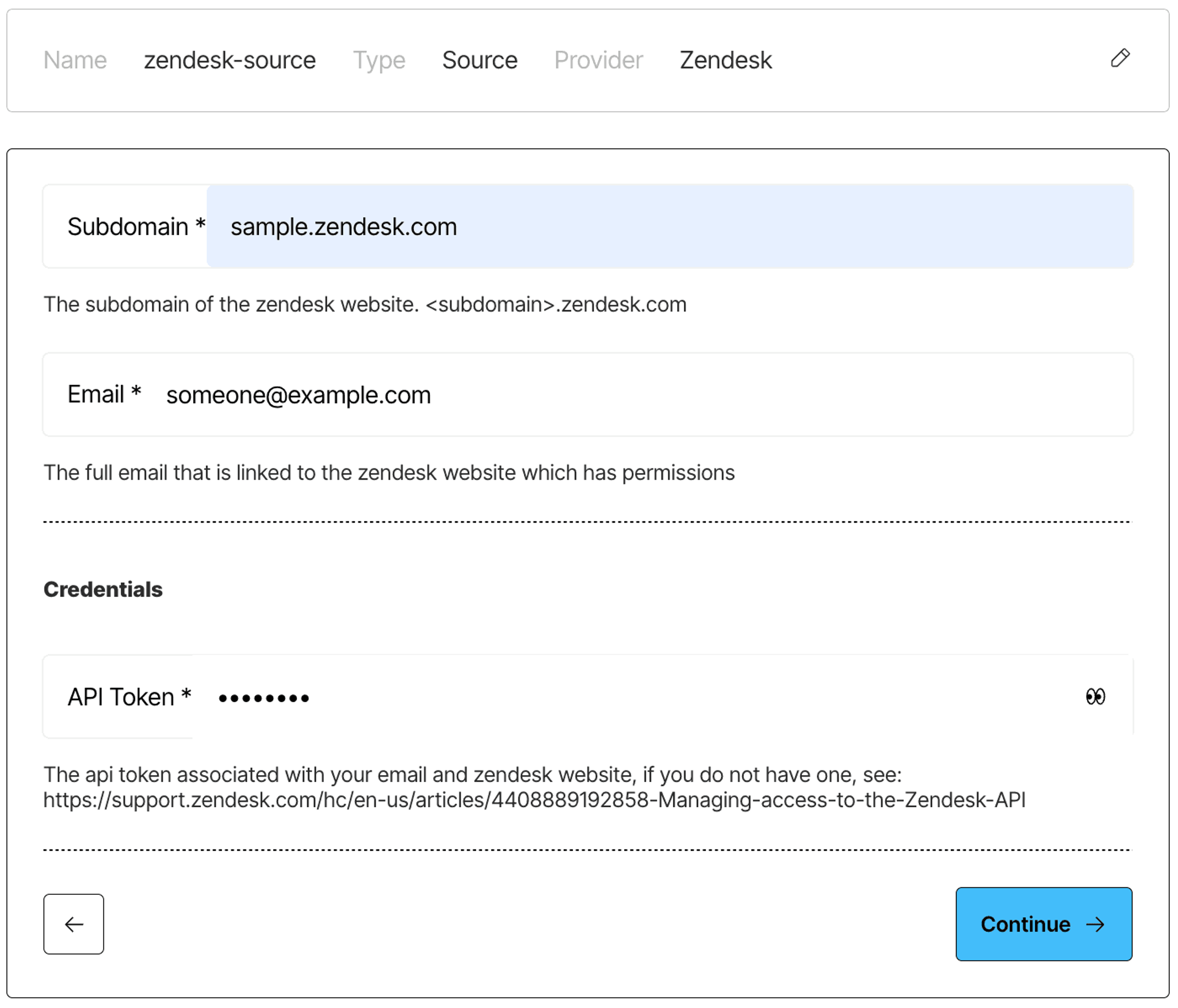
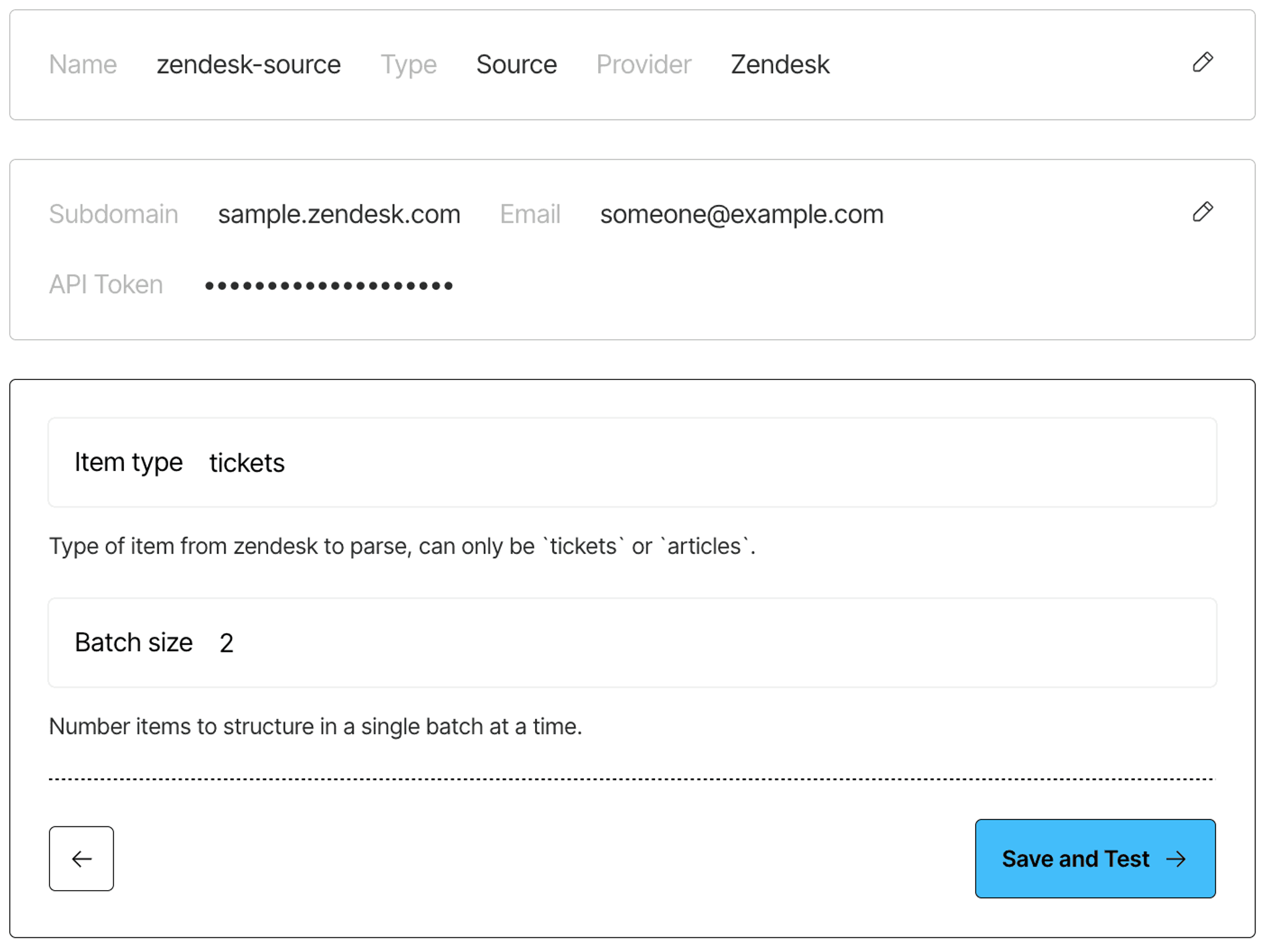
Using Unstructured API
For teams preferring programmatic setup, here's how to create a Zendesk source connector using Unstructured API with our Python SDK:
Alternatively, using curl:
Get started!
If you're already an Unstructured user, the Zendesk integration is available in your dashboard today!
Expert access
Need a tailored setup for your specific use case? Our engineering team is available to help optimize your implementation. Book a consultation session to discuss your requirements here.


